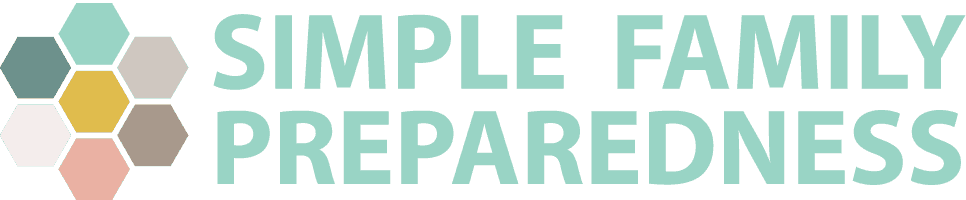With Facebook’s ride to mainstream, it’s all about the money now. Stockholders want payback for their investments, and Facebook is trying to give it to them. What does that mean for you? Pages that you’ve asked to like, asked to be in your feed, are now being required to pay to have their posts shown to their followers, regardless if it is a business, a non-profit, or a for information only site. “Organic feed” is being manipulated to the point that few pages get more than a tiny percentage of their message out to those who have asked to see it.
Where does that leave you?
With few options of being able to have the pages that you love in your feed, organically. So you may love a page, but rarely, if ever, pop up on your Facebook feed.
How can you fix this?
There are a few simple ways to make sure you can keep up with those pages that you love!
LIKE – of course the first step in following any blog or page that you love is to like them!
Be Involved – If you like a page enough to add it to your feed, be sure to be involved with that page to keep it coming into your feed. Like, share and/or comment on posts is the most organic way of keeping it in your feed, even if you choose not to do the next actions.
GET NOTIFICATIONS – By clicking this command, you automatically have your notifications icon light up each time the page posts. If you love a ton of pages, this can get overwhelming. BUT, use this for the pages you want to follow all the time.
ADD TO INTEREST LISTS – Interest lists are lists you create that group pages together in any way you’d like to do it. Preparedness pages, political pages, fashion pages, retail pages, anything you like. Then, you can click on that list in your Facebook sidebar, on the bottom left, and see what has been posted into that list, however often you’d like to do. This keeps them out of your Notifications feed, but there are a few things you need to remember:
- Lists feeds aren’t necessarily in order of most recent.
- Overpacked lists can leave out feeds
- You have to remember to go to your list to see it.
- Occasionally, Facebook will force your list feed into your regular feed, but it’s not often, and no overwhelming as it will just be a highlight.
FOLLOW – when you like a page, you are automatically following it as well. But the “like” button adds the page to your interest list and like lists on your timeline. You can uncheck like, still follow, and just not make it public.
Sure, these instructions helps the page, but this is about what YOU want to see on YOUR Facebook page. Facebook is making all kinds of money on advertising every time you turn around, so make it work for you!
So, I’m going to be totally transparent and give you an example from my page. I am going to show you some numbers so that you can see what is actually happening.
I currently have 4,460 followers on my blog on Facebook. These are 4,460 people who have shown enough interest in what I have to share that they’ve asked to see my page. Here’s how many actually saw what I shared yesterday:
This means that out of 4,460 followers of Mom with a Prep, only 95 saw the post, “10 Things We Can Learn from the West Virginia Oil Spill” that I shared from American Preppers Network. Only 95. There are factors that do play into that such as the time of day, how engaging people found the article, but this was an article that was shared quite a few times from my page, which tends to drive up the ‘organic feed’, but it didn’t happen. But these numbers are pretty average. Numbers may play out differently from page to page, but across the board, this is happening for most pages on Facebook.
This is certainly not to whine. As a business, Facebook is doing what it can to gain income, pay it’s shareholders, set a future for itself, etc. If I want to be on Facebook as a blog delivering information, I live by Facebook’s rules. If I really want my feed to get out more, I have to pay to have them seen more.
But as a user of Facebook, as a fan, it does frustrate me that those pages I have chosen to like and want in my feed and aren’t being put there. That’s why I’m sharing with you. Whether you choose to follow me or not is up to you. Making Facebook work for you is the whole point of this!
I have created two lists on Facebook, that you are welcome to follow, which are some of my favorite Self-Sufficiency & Preparedness pages.
I update it occasionally putting all of my favorites on the Interest List so that I can go back and look at it to catch up with everyone I like to read.
How to Create Interest Lists on Facebook
- Click Interests>Add Interests>Create List>Next>Name the List>Done I
- Click Interests (this is on the bottom left hand sidebar of your Facebook Page)
- Click Add Interests
- Create List
- Next (I skip adding any of their suggested pages here, and just go straight to next so I can create my own)
- Name the List
- Click Done
Once the page refreshes, you are looking at your list. Just go to Add box on the top left side, and you can begin adding pages and names here that you would like to see on that Interest list. You can also go back to your left sidebar, once you’re done, click the edit icon next to your Interest list name, and add it to your favorites, so it’s up in the top most section of your Facebook sidebar. That helps it be much easier to remember to click on day to day when you see it instead of it being hidden at the bottom.
I hope that you’ve found this information to be helpful in making Facebook a place of learning and entertainment for you. Thoughts? Pleas share them in the comments below!
Becky is a wildlife enthusiast and pet and livestock care expert with a diploma in canine nutrition. With over a decade of experience in animal welfare, Becky lends her expertise to Simple Family Preparedness through insightful info about pets, livestock, bee keeping, and the practicalities of homesteading.