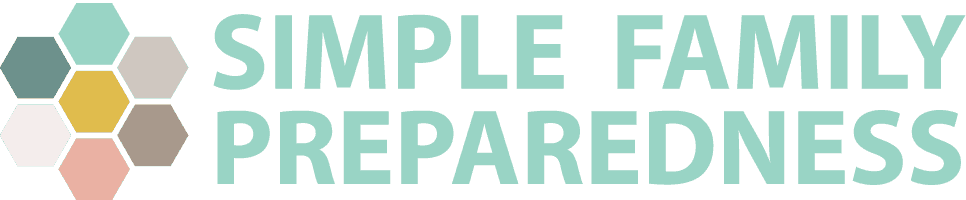When you were wasting yet another hour looking at Pinterest boards, did you once pin something like
“How to keep your family and friends from showing up on your doorstop to take your preps when the zombies come”,
and then got a Facebook message from you Mom asking you if you were becoming one of those “Doomsday Preppers”? Wouldn’t you love a way to be able to collect Pins on preparedness or homestead issues that interest you without the whole world seeing what you’re doing or resorting to creating a special Pinterest ID just for preparedness (not that *I* have ever done something like that at all!). Well, then let’s practice some OPSEC for Pinterest, shall we?
You don’t know what OPSEC is? It’s a military term for Operational Security – not letting everyone else in the world know what you’re doing.
I once shared how I used Pinterest to help me prepare, but wanted to take it a step further for those of you who feel like pinning preparedness topics on Pinterest is something that makes you feel worried that people will begin to look at you sideways, and how you can accomplish it easily with Secret (OPSEC) Boards.
Pinterest has a feature called Secret Boards which allow you to hide some of your boards from the world. Many use it to create gift idea boards for their loved ones or their celebrity crushes (and are too embarrassed to admit it). It’s easy to create a Secret Board (up to 3) that allows you to pin those Preparedness topics that really fascinate and teach you without anyone else knowing. It’s quick and easy – so let’s start!
Step 1:
Click Add then Create a Board
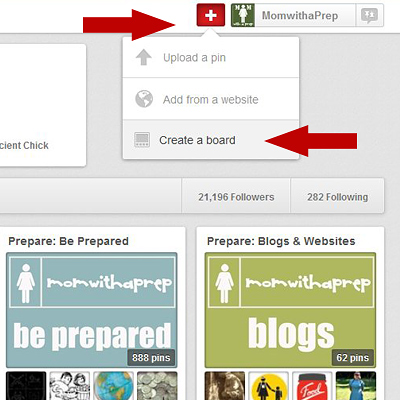
Step 2:
NAME your board, (adding a description and category are optional), then click YES and CREATE BOARD
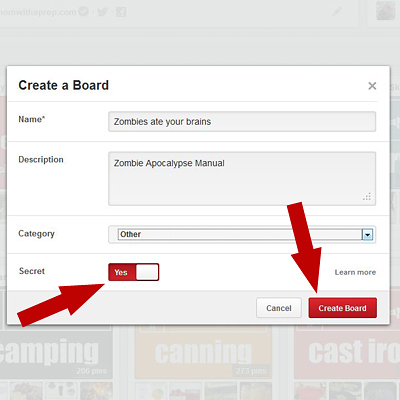
STEP 3:
This is your secret board – you can edit any information in it if you wish.
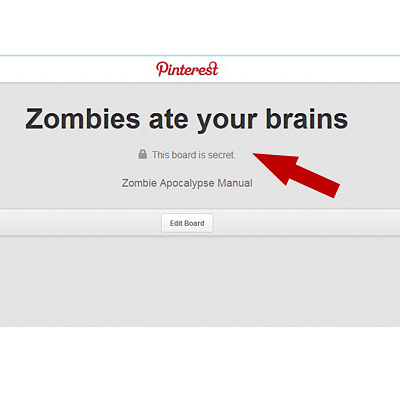
STEP 4:
Here is your secret board on your list. It is not visible by anyone but you (and anyone you might decide to add at a later date as a group board)
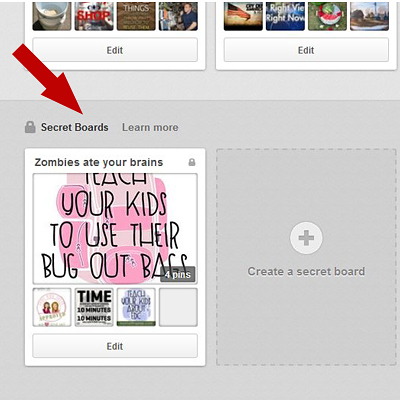
STEP 5:
Be sure to use your drop down menu to choose where to pin the awesome Zombie gear that you found. Don’t worry, you can go back and quickly edit your pin to change the category if you forgot, but it’s easier to get in the habit now so as not to blow your OPSEC.
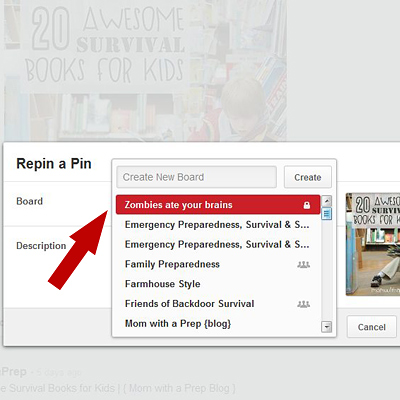
There – that was easy, wasn’t it? So now you don’t have an excuse not to take advantage of this great tool to bookmark ideas and lessons and things to read up on to help your family start their preparedness journey!
So…what are you keeping secret on Pinterest?
Want more preparedness ideas? Follow me on Pinterest!

Katy Willis is a writer, lifelong homesteader, and master herbalist, master gardener, and canine nutritionist. Katy is a preparedness expert and modern homesteader practicing everyday preparedness, sustainability, and a holistic lifestyle.
She knows how important it is to be prepared for whatever life throws at you, because you just never know what's coming. And preparedness helps you give your family the best chance to thrive in any situation.
Katy is passionate about living naturally, growing food, keeping livestock, foraging, and making and using herbal remedies. Katy is an experienced herbalist and a member of the CMA (Complementary Medical Association).
Her preparedness skills go beyond just being "ready", she's ready to survive the initial disaster, and thrive afterward, too. She grows 100% organic food on roughly 15 acres and raises goats, chickens, and ducks. She also lovingly tends her orchard, where she grows many different fruit trees. And, because she likes to know exactly what she's feeding her family, she's a seasoned from-scratch cook and gluten-free baker.
Katy teaches foraging and environmental education classes, too, including self-sufficient living, modern homesteading, seed saving, and organic vegetable gardening.
Katy helps others learn forgotten skills, including basic survival skills and self-reliance.
She's been published on sites such as MSN, Angi, Home Advisor, Family Handyman, Wealth of Geeks, Readers Digest, and more.