Having a grab-and-go binder for emergency situations is smart and practical.
It makes life easier and could be life-saving in the event of an emergency – at the very least it will allow you to immediately begin helping your family members.
This article will help you learn how to prepare a binder, and our free PDF download has all the sheets you need to manage your information.
Why Have an Emergency Documents Binder?
Unfortunately, emergencies happen.
And during those times, it is not always realistic to think you will remember every thing you need to in the event an emergency happens. Doctors numbers, policy numbers, all that data that you might need is probably scattered and will be stressful to find.
This binder will prevent that added stress from happening.
It will be the one thing that will bring you some peace of mind during a difficult time.
Making insurance claims, searching for missing loved ones (heaven forbid), staying in touch with family and friends, traveling around the country, and accessing your financial accounts are all simpler when you have completed a grab-and-go emergency binder.
You can read through the comments below to see many, many situations when people have used their binders on normal days as well as in an emergency.
Steps To Make An Emergency Binder
I’m going to walk you step-by-step through the process of building your own important document folder/emergency grab-and-go binder.
I keep our binder in an area that is safe and well-hidden. I will address safety concerns about having an “in case of emergency binder” below – know you are wondering about it!
Step #1: Gather Documents
Gather your family’s important documents.
Keep these documents in various categories or sections in a 3-ring binder.
For items/documents that do not fit well on a 3-ring binder, use a sheet protector or a more secure “pocket” to hold all the documents that pertain to that person/section.
You might consider creating the following sections:
- Emergency Plan (include an evacuation plan, cash, maps, family photos, etc.)
- Important Phone Numbers (use the forms linked to later in this post)
- Family Identification (Birth cert. Ids, military records, social security, immunization, etc…have one sheet protector or pocket for each family member’s documents)
- Testamentary Documents (wills, trusts, etc.)
- Property Documents (deeds, titles, etc.)
- Insurance Documents (policies and ID cards)
- Tax Documents
- Investment Documents
- Legal Documents (marriage/divorce cert, prenups, child custody, utility bills, etc.)
- First Aid (quick reference sheets, detailed medical info on family members, etc.)
Step #2: Evacuation Plan
If you are ever asked to evacuate, you likely won’t be thinking clearly.
Take a moment now to plan out (and write down) what you will grab, where you will meet, and how you will communicate.
Place your evacuation plan at the beginning of your binder where you can quickly refer to it if needed.
I also strongly suggest adding a recent and past family photo here. If you were to lose a child (during a natural disaster or otherwise) and then find him/her, you may have to prove that he /she belongs to you.
This would be especially true if the child was injured / incoherent and unable to recognize you for any reason. Having an older and more recent family photo is one very quick way to prove that this child does and has belonged to you for some time.
I use a 5×7 photo sheet protector for our two pictures and update them each time we have a new family picture taken.
I also keep cash, a map, and an extra set of credit cards in this section of my binder.
Step #3: Record Emergency Phone Numbers
There are likely many phone numbers that you may need in an emergency but don’t use regularly. You don’t want to waste precious time trying to look these numbers up.
Take a moment to write down phone numbers that may be important to your family in an emergency such as poison control, a nurse line, your utility companies, etc.
You might also consider adding these numbers to your phone. Yes, there are some emergencies where you won’t have access to your phone, but many times you will.
You might consider printing this page twice: once for your binder, and once to post in the pantry for babysitters, etc.
Step #4: Record Family and Friend’s Numbers
If you didn’t have access to your phone (or it had died and the power was out), how many phone numbers would you be able to remember?
I wouldn’t know more than my own, my mom’s, and my husband’s phone numbers.
If you want to be able to communicate with family and friends during a power outage or other emergency, you should write their numbers down.
Once completed, add this form to the correct section of your binder.
Step # 5: Medical, Financial, Utility, and Insurance Numbers
Medical providers, financial and insurance accounts, and utility providers are all people we typically don’t contact that often. Yet, in an emergency situation, we may need to do so quickly.
Write down phone numbers and other information for your medical providers, financial and insurance accounts, and utility providers.
This may be useful not only for you, but if someone else needs to access those accounts for you and/or if you need to access them away from home, but can’t remember passwords, account numbers, and phone numbers, etc.
Once completed add these forms to the correct sections of your binder.
Step # 6: Create ID Forms
Create a form with important information for each family member.
Include things such as eye color, hair color, distinct markings, etc. Be sure to also include a recent picture (and update it at least yearly for children). Consider including fingerprints and DNA (a piece of hair will do).
I created my own ID forms back in 2011 after searching for a free one online and not finding one I liked. If fact, that is how this whole post started.
I keep a copy of these pages in my binder and a 2nd copy with me at all times. If I were to ever lose my child, I’d want the police to have all their information as quickly as possible. I’ve heard horror stories of mothers who can’t remember their children’s birth dates (read similar stories in the comments below), eye color, etc. b/c they are so distraught with worry.
I don’t want that to happen to me.
Tips for Fingerprints:
- Do not “roll” your finger when pressing it on the paper. This can cause the ridges to distort. Also, don’t use too much ink: practice on a piece of paper first!
- From one of my great readers: “Doing your own fingerprints at home can sometimes be difficult because of smudging, etc. Another option is to get a fingerprint card taken at any local police station/sheriff’s office. It’s free at my local police station, but sometimes they charge a small fee. You just need to take a photo ID with you when you go.”
Behind each ID (in the same sheet protector/pocket), I keep that child’s birth certificate, shot record, social security form, etc. My kids have no allergies or health concerns, but if they did, I would keep details on that info in this sleeve as well.
If your child does have allergies, I suggest you read TJ’s Survival Kit Series advice (she is a reader here) about what she does for her kids.
You might consider printing ID forms for your binder and to keep with you (in the car / your purse etc) in busy places where a child may get lost.
Also, consider filling out an ID form for your pets.
Hazel, one of my readers who is a veterinarian recommends the AVMA’s (American Veterinary Medical Association) brochure on Animal Emergency Preparedness. It is available for purchase as a brochure, but it is also available for FREE as a pdf download.
Once completed, add these forms to the correct section of your binder.
Step #7: Gather and Record Log-in Info
I keep a printed copy of all our log-in information for our various online accounts including banks, insurance, cell phone, school loans, Facebook, email, etc. I do not save this anywhere on my computer, but I do use Dashlane which is a secure cloud storage app.
This is probably one of the riskiest things to have in y our binder, so consider what is best for your family when choosing to include / not include this information. You can find tips for creating secure passwords in one of my past articles.
If desired, add this form to your binder. I hide mine between other less confidential forms so that only I know where it is at.
Step # 8: First Aid
Even if you have basic first aid training, you may not remember it in a disaster situation. Keeping shorthand notes of important first-aid procedures can help.
Make sure you also note any medications your family members are taking in case medical professionals need this information.
I like keeping this info right at the front of my binder so I can quickly access it if needed.
Step #9: Finish Assembling Your Binder
Add all the other documents you gathered in Step #1 to the appropriate sections of your binder.
Step #10: Download The Printable Emergency Forms
I know you likely don’t have time to create all these pages for your grab-and-go emergency binder, so I’ve made 18 forms available for you to print for free!
Also, the #1 question I have gotten about this post is “Where can I find a waterproof, fireproof safe that will fit 8×11 documents and is reasonably priced?”. Well, I use SentrySafe H230.
Concerns About Document Safety & Security
I’ve had many, many people comment or send me emails about their concerns over this post and the security of placing all your important documents together.
Some have been very kind, others, not so much. Remember, I am just trying to help! If you do not agree with my process, at least be nice when telling me.
Yes, having all this in one place creates a risk.
But there is a risk of having one – and not having one.
You have to weigh which risk is less scary to you. For me, I’ve decided the risk of not having it is scarier than the risks created by having it. My binder is very well hidden and does not call attention to itself.
The risks of not having this folder and needing it are much more common (just read the comments below for times people wished they’d had one), and I feel “safer” having it.
If you don’t, then, by all means, don’t make one!
If you are nervous about the risk and some other ideas, read the comments below, there are lots of great ideas from my fabulous readers!
Do You Have A Grab And Go Binder?
Leave me a comment and tell me your thoughts about this folder.
Do you have one? Will you be updating it? Will you not make one? Why?
Becky is a wildlife enthusiast and pet and livestock care expert with a diploma in canine nutrition. With over a decade of experience in animal welfare, Becky lends her expertise to Simple Family Preparedness through insightful info about pets, livestock, bee keeping, and the practicalities of homesteading.
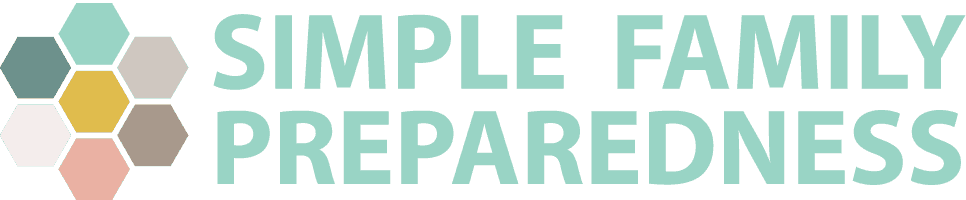

Thanks for the post. We’ve had an emergency binder for a while but the ID kits were something we didn’t think of. One thing to note for those just starting this: build your pages FIRST, then decide on a binder. When we started ours, it changed size 3 times as we stuffed it, Save yourself some time and cash 🙂
Keep up the good work!
Great tip Rob. Thanks!
Regarding your pet id kit. I wished I had something like this recently.the only thing I had was a picture. but I noticed you not only need tag info but if they are micro-chipped or not and where that info is held just in case they lose their collar with the tags on them. my daughter has a note book for our pets and has all info like dates their shots were received, vet records they give a receipt for when something has been done like a spay or neuter, or shots etc. keep contact phone numbers updated with vet and micro chip company. so they can find you.
Thanks for hte tips Debbie!
Recently my next door neighbor’s house burned and they only got out with what they were wearing; nothing else. They did not even know their children’s phone numbers. I also recommend a file backup service like Carbonite, or do regular backups yourself to cloud storage, including scans of your important records. When Windows 10 comes in July (it will be free to those using 7 or 8) everything will be done in the cloud anyway, including free storage. I also use Dropbox which has no advertising and is extremely user friendly!
I use Carbonite (saved me recently when my computer crashed) and dropbox, but I should add them to the post. THanks for the reminder Barbara!
Great post, well thought out and easy to follow.
I also have a digitised version of my docs, in both Word and PDF format on an USB drive (password protected. I hide it beside a false power socket (secure and I can get it in seconds, the screw heads are held in by tiny magnets).
My documents are not as well thought out as yours, so I have several improvements to make.
Thank you for sharing.
Ignore the haters / trolls. They are just jealous of your abilities
Tony
Thanks Tony! I appreciate your kindness!
Hey, everyone.
I’m currently in the process of making my binder and thought I’d pass along some tips for other people in the comments who may have similar concerns. Security is my main worry as I haven’t found an appropriate safe yet (though I hide my binder in a discreet location), but in the mean time I found some internet ideas to deter possible thieves and disguise information.
I keep my binder labeled “1st Aid Info” to lessen the likelihood of an intruder thinking it’s worth stealing if found. My personal documents are each tucked between two sheets of first aid or disaster prep info (if you want extra security you can tape the tops and bottoms of the pages together to further seal that pocket). This way, even flipping between pages, my important documents will be hidden and can’t slip out. I have also read about people hiding documents between children’s artwork in “artwork binders”. The trick is to be able to hide well if in plain sight. Your binder will be heaver, but I find the security aspect of it worth the tradeoff. Plus you get a lot of first aid info which might come in handy! What’s not to love, right?
I also found ways to code my financial info for the login sheet so it will be more difficult to decipher if stolen. Numbers are coded by using a 10 letter word or phrase in which no letters are repeated. (example: LIGHT BREAD, L=0, I=1, G=2, H=3, etc). Letters are coded by a number system (example: A=1, B=2, C=3, etc. Or you could do it backward and have A=26, B=25, etc). I find this coding eases my mind regarding having a financial information hardcopy. The code can be broken no doubt, but it would take persistence especially with the 10 letter phrase. This may give me extra time to alert authorities and block bank account use if the binder is taken.
Haha, I probably sound a bit paranoid! But I just want to share for all those whose fears of binder theft are getting in the way of their preps. These strategies give me a bit of extra security, while still allowing me to organize my important info and documents. Hope it helps!
Oh my Rachel, I LOVE these ideas! If it is okay with you, I’m going to add a link to your comment into the main body of the post. Way to go! Thanks so much for taking the time to share your ideas!
Hi, Misty. I am looking into purchasing in the small safe you mention in the article. The information on it says it holds regular paper size documents very well. However, I wondered if it would be wide enough to accommodate a binder. Do you store your documents loose-leaf in this safe, or is able to fit the organized documents with the binder inside?
It fits the small binder I use Rachel, but would not fit a large 3 ring binder.
And sorry I took forever to get back to you! My computer crashed and I’ve been dealing with taht!
I like you post very much. I have been working on my binder for about 3 months, but as life passes I put it aside to prepare other things and forgot about it.
Thank you for the class that you are providing, because it reminded me to finish it.
I know it’s this weeks homework and I am back on track again.
Thank you,
Teresa
You are very welcome Teresa!
Thank you for all the information and the emails I get from you. It keeps me on track to get my goals accomplished for E-Prepping. Love the homework part to it too! Thanks for taking the time and doing this!!! God Bless you!
Well you are very welcome Vanesa! I’m so glad you find it helpful!
thanks for the links and printables. will be updating mine this week. In Ontario, Canada, the Masons do a free kids (and certain adults) ID Kits. We just got ours done, they take pictures, bite wings ??, DNA swipe, scanned finger prints and an audio recording from them. Its all on a CD and immediately deleated once the info is checked. I dont know if others to this, It might be worth a call to the chapter in the area.
THanks for the tip Lynn!
This rocks! Thank you!
Well you are very welcome Bronwyn! Glad you can use it!
I put it off for years and years until I saw a special last year on the prepare my life binder. I just wish I had gotten it sooner. But now its done.
Me too Christina! Glad I’m not the only one!
I am the director of a child care center and am required to create an emergency preparedness plan, review it monthly with my staff, and practice it monthly with everyone. I feel so much better knowing that everyone is aware of what to do in any type of situation. My husband and I have talked about a few emergency scenarios that could occur and what we may do, but definitely have never made any detailed plans. This has made me realize that all of those plans I do at work to keep everyone safe should be just as important to plans for an emergency for our family. Thanks for sharing! 🙂
Glad to hear it Tiffani! Sounds like your family is in good hands.
I would definitely recommend that parents speak to family and friends and identify a person who would be willing to care for your children in an emergency situation. I work for Children’s Services and Ive seen too many instances were the parents are unable to care for their children temporarily, and because nobody is identified to care for the children in the parents absence, the children were placed in foster care. I recommend the parents have a signed and notarized written statement, naming a person/s, giving them permission to temporarily care for their children, as well as make educational and medical decisions for them in their absence. People think only certain type of parents have their children placed in foster care. However, sometimes situations arise that parents could have never predicted would happen to them. A written statement can make the difference of a child being with family/friends or having to be placed in a foster home.
Thanks for this Stephanie! Not having had that experience I never would have even thought of it, but it is definitely something I will be adding. Thank you for sharing your expertise.
thank you for this idea. I would have never thought of that as my kids are grown now. so my daughter needs to think about getting this done. i suppose it wouldn’t hurt me either since i am 59 and who knows i might become unable to make my own request about my medical care. i have all my cards in my wallet and probably my daughter would do it for me if needed .since i do live with her.geesh you are making me think too hard..lol
Just take it one step at a time Debbie! You can do it!
we have a fireproof file folder box that I keep all our important info in.
Thanks for this post, found it via pinterest. I have a binder, but I sheepishly admit that I have not updated it in . . . aarrggh, so long! I will get to it asap, and add more comprehensive info for all members of the family, inspired by your suggestions.
So glad it was helpful Alison!
I’ve been needing to do this for quite sometime. I am so tired of needing a birth certificate or SS card/number and not being able to get to it. I actually thought I lost my boys’ cards earlier this year… oops. My idea was to keep a binder at my house and make a copy of the binder to keep in my mom’s house as a back up. If something were to happen to my husband and myself at the same time, she would be the one to take care of the children and to handle everything.
Sounds smart Cathy!
Hi! Are these templates still available? I followed the links but they are no longer working.
Thanks in advance!
Yes, they are still available. I’m just in process of changing where they are hosted. SHould be done in an hour or two. If you need them before that, email me and I can send them to you!
These should all be updated Bethany. Let me know if you still have trouble for any reason!
Just have to say i am thrilled to find your site…linked from Pinterest. I love to see what others have come up with. Will share some of my ideas when i have a bit more time.
Lina Musick
I’m excited to hear what you have to share Lina!
Do you put the originals for the birth certificates and ssc or would a copy do?
Hi Kathrina. I think for most purposes you must have original documents, but I’m sure in a true emergency situation, a whole binder of copied documents would be helpful until you could get to the originals!
I absolutely love my important documents binder. Even in non-emergency situations I have found myself going to the binder and getting out exactly what I need, such as my husband’s truck title when we got rid of the truck. I know exactly where everything is and everyone in the family knows where to get it. We also have our computer hard drives, extra set of keys, and passports with ours too.
So true! It is helpful in so many situations. Thanks for your support and additional ideas!
I love this idea, and am working on getting our notebook together. I have a couple of questions about some things you have mentioned. First, you said that you have backups securely stored online. Would you be willing to share what site / service you use for that? Second, you have said that if your notebook is stolen, you would immediately take steps to protect your identity. I have no idea how I would go about protecting or recovering my identity if it were stolen. Would you be willing to share what you would do in that situation? Thank you so much for your generosity in sharing your hard work and ideas!
Hi Kristi! I’m so glad you’ve found the post helpful!
In answer to your questions, I use carbonite for my online backup and have been very happy with them so far. And this is what I would do if my notebook was stolen: https://www.consumer.ftc.gov/articles/0274-immediate-steps-repair-identity-theft
OH no you should NOT have everything you need to prove your you in one easy to steal binder. This could ruin you and your whole family’s life for years. There is too much info right here on this page for YOU’R family
Thanks for your thoughts John. I’m not sure if you read the whole post, but I do address this at the end (as you are certainly not the first to be concerned about our family!) I’ve had many, many people comment or send me emails about their concern over this post. Some have been very kind, others, not so much. I appreciate that you were not unkind in your comment.
First, all the numbers / important info in the pictures has been blurred / blocked with software that will not allow it to be “cleaned up.”
Second, yes, having all this in one place creates a risk. But there is risk no matter what. If you don’t have the folder at all there are risks. If you keep it in your home there are risks. You have to weigh which risk is less scary to you. For me, I’ve decided the risk of not having it is scarier than the risks created by having it. My folder is very well hidden and does not call attention to itself. It is in a safe. If it were to be stolen, I would know very soon after the fact and would immediately take measures to protect my identity.
The risks of not having this folder and needing it are much more common (just read comments on the post about all the times people wished they’d had one). Some aren’t serious, some are, but I personally feel “safer” having it. If you don’t and feel the risks outweigh the benefits, then by all means, don’t make one! If you are nervous about the risk and what some other ideas, read the comments below, there are lots of great ideas from my fabulous readers! Thanks again!
I have every intention of doing this, asap. You just never know what will happen and since I may be moving with my 3 children…and a newborn into a new home by myself… I want all my “ducks” in a row. I find myself happy that most of this is already pulled together, but these ID kits are just the thing to top it off!
I loved the idea from a commenter about adding blood type. Almost all of us are O-pos but one of my children is O-neg and I think it can be quite important to have it in there.
Speaking of the newborn, I’ll be in the hospital in 2 weeks and since I have no way to finger-print the children myself right now I’m curious if the hospital will help me while I’m there. I do recall with my last child that when they did her little prints they let the older two have a moment with the ink pad. Maybe it can be a productive moment this time. Lol. Here’s hoping, ’cause that’d be terribly convenient.
I do have 2 questions:
Why every 6 months? Is it because of the picture and if anything changes? If so, can we not just replace photo and maybe use some white-out? I just can’t imagine hunting it down/printing it out for 6+ people every 6 months. Or perhaps I could print on both sides and when it’s time to use the flip-side I scan it first for new prints. (I don’t want to rely on having internet when needed in the future…I know, odd, but it happens.)
A commenter mentioned the DNA swabs, which is pretty brilliant and I certainly don’t want to rip a child’s hair from their head. But I am curious if anyone knows how long a swab would last? Naturally, I’m thinking if I don’t have a good/concrete answer on this that I could just do new ones every 6 months or so with the rest of it.
I look forward to checking out the rest of your site. Thanks 🙂
Longest comment, ev-er! Blame it on the “baby brain”. They say it’s a real thing, this mommy/baby/pregnancy fog & loss of marbles. 😉
Hi Christine! You are spot on! I only really update the photo every six months. I don’t re-do the fingerprints. Occasionally (like if you move) the medical contact info and school etc will need to be updated too.
As for the DNA swab, as long as it is done correctly, I believe it should last forever. (-:
Thank you for making emergency prep into a simple step-by-step process. I’m starting the 23 Important Documents today! I look forward to reading more.
You are so welcome Jenny! Glad to have you here!
I think this is an awesome idea….I will be starting one for my family today!!! thank you so much for drawing attention to what needs to be known after a disaster
So glad you found it helpful Julie!